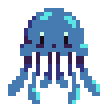Sunset Pixel Study
A Procreate pixel art piece made in an hour using the brushes mentioned in the article. These streamline the pixel art process.

This post may contain affiliate links. This means I will make a commission at no extra cost to you should you click through and make a purchase. Read the full disclosure here
Struggling to find which pixel art procreate brushes to invest in? Procreate’s attractive features and familiarity of use to digital artists makes it the natural app option for budding pixel artists. Because Procreate is not a pixel art software, you will need to make adaptations to create pixel art with it. One adaptation is finding time-saving pixel art brushes.
If you’re still struggling to use procreate for pixel art, here is my How to Use Procreate for Pixel Art: a Quick Guide. In it are adaptations to the procreate app, and I show how to make a free pixel art brush in under 5 minutes. Once you’re done drawing your pixel art pieces, read my article How To Export Pixel Art From Procreate!
I recommend having a pixel art brush pack with multiple brushes so you are not needing to fill a 100 x 100 canvas pixel by pixel (which is 10,000 pixels)! However, artists hoping to make extra income with half-baked brush packs are over saturating the brush pack market. Deciding on a pack to download takes away time away from actually making pixel art.
When I initially searched for pixel art brushes for procreate, I spent hours (and a good amount of money) trying to decide which was best. I hope this article can save you time, so you can quickly start making pixel art. These are three packs I have not regretted and use whenever I open the procreate app.
Manero’s Pixel Art Experience Brush Pack for Procreate
This pixel art brush pack has everything a seasoned pixel artist needs, and is more than enough for a beginner.
To start this review on Manero’s Pixel Art Experience Brush Pack, it has an ~almost~ pixel perfect 1×1 brush (the typical brush for pixel art), multiple sized square pixel brushes, a plethora of dithering and patterned brushes, and brushes for the retro pixel artist who enjoys 1-bit art. If this sentence seemed confusing, I break down terms for pixel artists to know in this article: Pixel Art Terms & Definitions: A Beginner Pixel Artist’s Glossary. I will still explain why these brushes are important for a pixel artist.
A pixel perfect brush in pixel art won’t create doubles (or double pixels) when brushed diagonally at an angle. Because of the constraints of procreate, I have yet to come across a 100% pixel perfect brush. I appreciate Manero’s because his creates the least amount of doubles I have seen from pixel perfect brushes. It does occasionally create disconnected lines or jumping pixels. That being said, the pixel perfect brush is the most underwhelming brush of the pack.
I think the most value in the pack is the sheer number of dithering patterns Manero has available. Manero’s dithering patterns remain uninterrupted throughout the canvas and aren’t disrupted even if you lift your Apple Pencil.
Being able to create the illusion of depth and shadow can prove to be difficult for pixel artists. Dithering is the most well-known way, but it can be time consuming to place each dithering pixel by hand. Manero offers many creative dithering patterns that can be layered for a gradient effect that are high quality and make pixel art less time consuming (than it already is).
Manero’s patterns are especially helpful if you are creating 1-bit or lower resolution pixel art for game assets and tilesets. Finding creative patterns to differentiate between materials with only two colors can be time consuming, but Manero took the time so we don’t have to! Manero’s patterns show quite well for the most part, but I have noticed misplaced pixels when using them. This can be annoying to clean up, but I appreciate not having to come up with different patterns myself.
I think a more nuanced benefit of buying this pack is that Manero is a diligent procreate brush supplier. Since I have bought the pack, there have been two updates, which I find to be rare for procreate pixel art brush sellers. In addition, he makes any purchase from his gumroad store feel like an investment that keeps giving.
For Halloween he holds an event he calls “Brushtober,” where he creates a brush a day in October and then sells the pack at the end of the month. For all of his previous customers, this pack is free. I plan on collecting this years. Now these aren’t pixel art brushes. Given that you are a digital artist, you can still benefit from these offers.
The only drawback of this pixel art pack is it is quite expensive for any procreate art brush pack. It costs $20+ on his gumroad website, but he offers a free demo version of the pack with the most popular pixel brushes: the pixel perfect brush, and two dithering brushes in The Pixel Art Experience FREE Mini Brush Set for Procreate. I personally did not try the demo before I was bought the pack, and I don’t regret it.
In summary, this brush pack is the ultimate pack for pixel artists. You can find The Pixel Art Experience by Manero here.
Futinuro Pixel Art Brushes for Procreate
This brush pack is one I stumbled in hour 7 of looking for good, free pixel brush packs. This one has a decent amount of variety and practical brushes.
In my opinion, Futinuro has a better single square pixel brush than Manero’s. It is labeled Pixel Square (1 px) in the pack. While I appreciate the lessened amount of doubles in Manero’s brush, Futinuro’s has more “flow.” There are less jumps, and while it is not pixel perfect since it creates doubles, I find it easier to erase those extra pixels compared to placing where a pixel should have been.
Futinuro also has a good number of patterned brushes, and a few can be used for dithering. These patterns are not as good as Manero’s because a single brush might have multiple patterns. Depending on how much canvas you cover, the pattern changes. Using the selection tool on the part of the pattern that you want, then copying and pasting is my workaround. This is what I had done before finding Manero’s brushes, and some patterns are unique to Futinuro’s pack, so I continue to do this.
Some of the brushes in Futinuro are more organic as well. These have been helpful for creating foliage and grasses in pixel art pieces.
The different sizes of plain pixel brushes (not pattern) provide the bulk of the value in this pack. Futinuro’s has multiple size regular pixel brushes, from single pixel brushes to up to 27 pixels wide. And for each size, he offers a circular and square brush. I use these brushes most often to create perfect large circles or squares in my pixel art pieces.
Given that this pack is free and offers some brushes that Manero does not, I can’t help but recommend it. You can find Futinuro’s Pixel Art Brushes for Procreate here.
Honorable Mention: Olguioo’s Pixel Perfect Brush for Procreate
I was hesitant to offer Olguioo’s Pixel Perfect Brush on this list, but using this brush for 70% of my time while doing pixel art on procreate felt like a good enough reason. While this pack is hardly a pack with only one brush, I find that it finds the middle ground between Manero’s almost pixel perfect brush and Futinuro’s 1×1 square brush.
The brush isn’t quite as pixel perfect as Manero’s, but I find that it barely jumps pixels at all. It also offers less doubles than Futinuro’s brush. With how time consuming pixel art is, having a brush make less mistakes feels worthy.
Then only draw back of this brush is it is not exactly pixel perfect and it can create a couple translucent pixels. This happens especially if the stroke you are doing has too many curves. However, I personally really like the flow of this particular brush.
Lastly, the reason I still have this brush could also be sentimental. When procreate artists started dabbling in pixel art in 2020, Olguioo was the first to attempt to make a pixel perfect brush. Hers is the original. My familiarity with the brush could be the reason it might be worth it.
You can find Olguioo’s Pixel Perfect Brush for Procreate here.
In Conclusion
Get Futinuro’s brush pack, try Manero’s demo for his pixel art experience pack, purchase the full version if you like it, and if you find yourself dissatisfied with the single pixel brushes of these packs, splurge on Olguioo’s pixel perfect brush! These brushes will save you precious time as you continue farther in your pixel art journey.