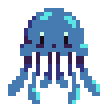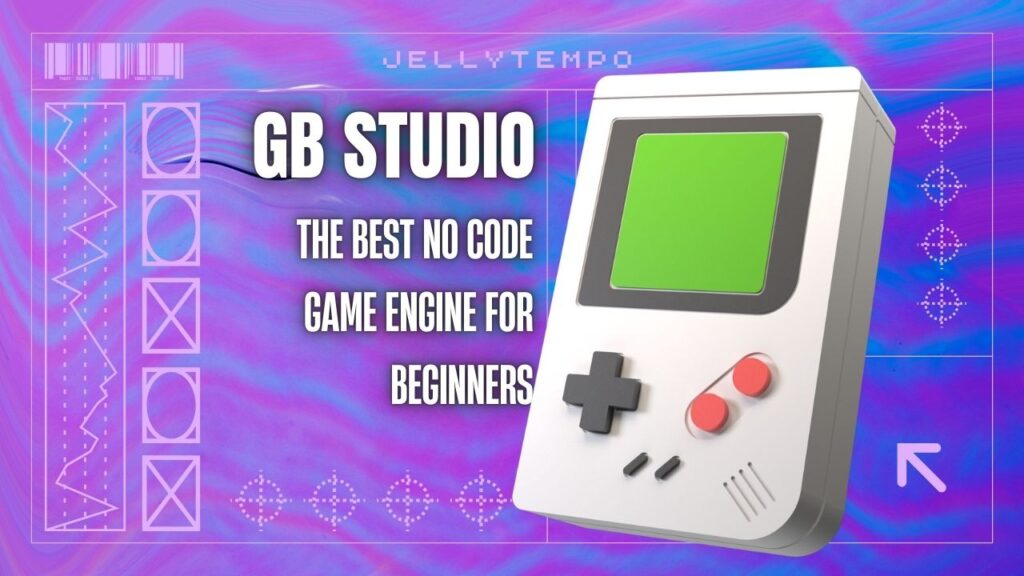This post may contain affiliate links. This means I will make a commission at no extra cost to you should you click through and make a purchase. Read the full disclosure here
If you have found yourself reading this article, likely you are a beginner game developer with limited coding experience and you haven’t made much headway. Perhaps your search looks a bit like this: How to make video games without coding? Is unity easy to learn? Best game engine for beginners, no coding. How hard is it to make a game in Unity? Is Godot easy for beginners?
If your search looks like this that’s a good thing! This is where every non programming game developer has started (if they’ve started in the last 10 years). But maybe your search has looked like this for months or even years.
The beginner’s Shame Spiral
If you’ve been stuck for longer than you’d like, you might be in a learning shame spiral.
Maybe the tutorials for beginners of the game engine are great, but it’s hard for you to work without a tutorial. Or perhaps it’s hard to find the motivation to do foundational tutorials. One way or another, you’re stuck. (More specifically, you’re stuck in tutorial hell). I talk about this stuck feeling in my article How I Won a Game Jam & How You Can Win A Game Jam, Too.
Staying too long in this stuck feeling can bring shame any time you try to do it later. Let’s say you had been doing these tutorials for a little but fell off. And when you try to do it again a few months later, you find yourself upset that you had taken a few months off. Now you’ve added just one more thing to your plate. Not only are you trying to learn now, but you’re also trying to work through the additional shame of time wasted. I list more bottlenecks and solutions in my article How to Become an Indie Game Developer? Become a Producer.
This shame is only adding overwhelm, and overwhelm stunts the learning process. During overwhelm (or our “fight of flight” state), the parasympathetic nervous system steals energy from the prefrontal cortex. This is important because the learning process takes place in the prefrontal cortex! We struggle to learn when we are overwhelmed. *Cue memory from school trying to anxiously cram for an exam*
When you are stuck in a shame spiral, removing the shame is the first thing to do. And you do that by accepting what you know: what you have tried is not working! Once that acceptance settles, you’ll have the mental space to creatively problem-solve. Maybe you’re thinking, but I’ve tried everything! So let me ask, have you tried GB Studio?
What is GB Studio
GB studio is a game engine for making Game Boy games. It was a project born from a game jam entry by London-based Chris Maltby. Don’t underestimate the power of game jams! If you want to strengthen your game developer skills through game jams, check out my article How to Join a Game Jam. And get this, this infamous game jam entry that Maltby made in 2019 is about a game developer trying to find the perfect game jam to enter. Talk about meta!
Maltby’s GB Studio can run its games on Game Boy hardware or on emulators using generated ROM files. While this is the most distinctive feature of GB Studio as a game engine, GB Studio’s accessibility to beginner game developers is its strongest feature. It is open-source and boasts a drag-and-drop interface; no prior coding knowledge needed. You can have a complete scene in minutes. In my video Make a GB STudio Point and Click in Minutes!, I complete a point and click scene under ten minutes!
GB Studio: A True No Code Game Engine For Beginners
And GB Studio truly doesn’t require a lick of coding. Other game engines, like GDevelop, market something similar, but GB Studio games without custom mechanics (from scripts) feel complete. Many low-code engines or games made without custom mechanics feel empty. Players might feel like something is “missing” from the game. Because each GB Studio game is expected to have limitations, players don’t feel like the game is incomplete. I will say I have not personally tried GDevelop and would love to, but I have played some games made with it.
However GB Studio comes with an obvious game development limitation. You likely won’t be making your dream game with GB Studio because it is so limited. But let’s be honest, most beginners don’t make their dream game successfully first try even with heftier game engines! And if you aren’t doing any game development right now because of your shame spiral, you aren’t losing out on lost time and effort.
With GB Studio, you can make complete games from start to finish without coding. More yet, the learning curve for GB Studio is so small, that you might even be able to create an entire playable scene on your first day of downloading it! No other game engine can say the same to beginners. Here is how GB Studio will make you go from wanting to take game development more seriously to calling yourself a game developer.
Why GB Studio
1. Escaping Beginners’ Game Engine Tutorial Hell
With GB Studio, it is a game engine that you learn most and best by doing! Not by watching and taking notes during snooze-inducing tutorials. GB Studio’s documentation is good enough to help when you’re feeling stuck, but it has everything you need to get a playable scene for the first day.
You might be thinking, well, every game engine has enough documentation to be able to start making a game! But here’s where GB Studio is different. The documentation pages are short and succinct, so I can refine what I mean by saying you can read all of the documentation and get a playable scene on the first day. This is a major win for fellow small attention-span havers.
2. Small Wins Are Good For Beginner Game Developers
The second reason I recommend GB Studio is because you learn by doing, and you have the opportunity to have a lot of small wins. If on the first day you download GB Studio you create a complete playable scene, you’re going to get a huge dopamine release. This dopamine is going to help fuel your motivation in the early stages. Of course you can’t rely on dopamine to create and finish projects, but it makes starting a routine a hell of a lot easier. And that’s all you need in the beginning: enough of these small wins to keep you motivated to solidify your game development a routine.
3. GB Studio Prepares You to Make the Jump
Lastly, the main reason I recommend GB Studio to beginners is because it builds foundational concepts that will prepare you for large game engines.
To start, the GB Studio interface is a good introduction to game engine interfaces. While Unity, Godot, and other engines look very different, you’ll get the hang of understanding different project windows control different aspects of the game you’re building. The same goes for GBStudio’s prebuilt file system. You’ll learn how to organize your files and assets, which is more customizable in larger engines.
And while I have been really strongly encouraging GB Studio for noncoders, using GB Studio will inherently teach you foundational programming concepts without coding. The drag and drop system will teach you about variables, loops, conditionals, etc without you even noticing! Instead of using scripting, GB Studio uses “events.” For example, if you want your character to say a piece of dialogue only once and not again after the first time, it will require you to:
1. drop a “If Variable is False” event
2. rename the event to “AlreadySpoke”
3. include the piece of dialogue you only want spoken once with a “Display Dialogue” event
4. add a “Variable Set to True” nested in the event
5. set your variable “AlreadySpoke” to true
6. leave the “Else” part of the event alone
You have unwittingly just created an if-else statement, which is a conditional statement! It’s a very common statement programmers use. And you can learn all of the above from the documentation! Specifically the documentation on GB Studio variables.
The Verdict on The Game Engine for Beginners
GB Studio is the perfect no-code game engine for beginners who want to get unstuck from their lack of game development progress! More importantly, it is the perfect bridge to get you from “I want to be a game developer” to “I am a game developer, and I’m ready for a heftier game engine like Unity/Godot/Unreal.” Hopefully GB Studio will do for you what it has done for me. Once you’re ready to start making assets for your GB Studio game, check out my article Make Pixel Art Assets for Your Indie Game: The Best Resources.